FILM BURN OVERLAYS – LIGHT LEAKS ON SUPER 8MM FILM
Elevate your video projects with stunning super 8mm light leaks. Discover a unique bundle of beautiful light experiments, perfect for overlays, transitions, or graphic elements. This collection features mesmerizing super 8mm light leaks created using various types of film, including 50D, 200T, 500T, and Ektachrome. The super 8mm film has been meticulously overscanned, showcasing the sprocket hole on the side.
Key Features:
- Over 200 ProRes video files
- 4K resolution (4096 x 2768) for the majority
- Also some 4K UHD and 1080P files
- Total size: 7GB
HOW TO USE THE FILM BURN OVERLAYS
WATCH THE VIDEO TUTORIAL
Drag the Super 8mm Light Leaks Overlay:
Place the overlay onto the timeline, positioning it above your main footage on a separate video track.
Apply the Lighten Blend Mode:
Select the overlay clip on the timeline.
Go to the effects control panel or the blending mode options (this might be under “Opacity” or “Composite Mode” depending on your software).
Change the blend mode to Lighten. This mode will make the darker parts of the effect transparent.
Adjust the Overlay:
Adjust the opacity of the overlay to control the intensity of the light leaks.
Resize or reposition the overlay if needed to better fit your footage.
Explore the Super 8mm Film Burn Overlays Showreel
Here are a few examples of what’s possible with these film burns.
Here’s a montage made with the monochrome KODAK TRI-X film files.
Bring Your Footage to Life with Super 8mm Film Burns
Perfect for achieving nostalgic looks, edgy aesthetics, or vintage hipster vibes. Ideal for a variety of projects, including documentaries, music videos, promotional content, and motion design.
Easy-to-Use Film Burn Overlays
Simple Import: Just drag and drop the film burn elements into your timeline.
Blend Modes: Experiment with options like Multiply, Lighten, Screen, Overlay, and Soft Light to create unique effects.
Custom Adjustments: Fine-tune brightness, contrast, opacity, color, and speed to match your vision.
Flexible Compositions: Use a single element or combine multiple overlays for intricate designs.
Creative Freedom: Stack, scale, crop, cut, distort, and reposition to unleash your creativity.
Compatible with Popular Editing Software
Our film burn overlays are .MOV files, compatible with:
Adobe Premiere Pro, After Effects, Final Cut Pro X, DaVinci Resolve and most other editing programs
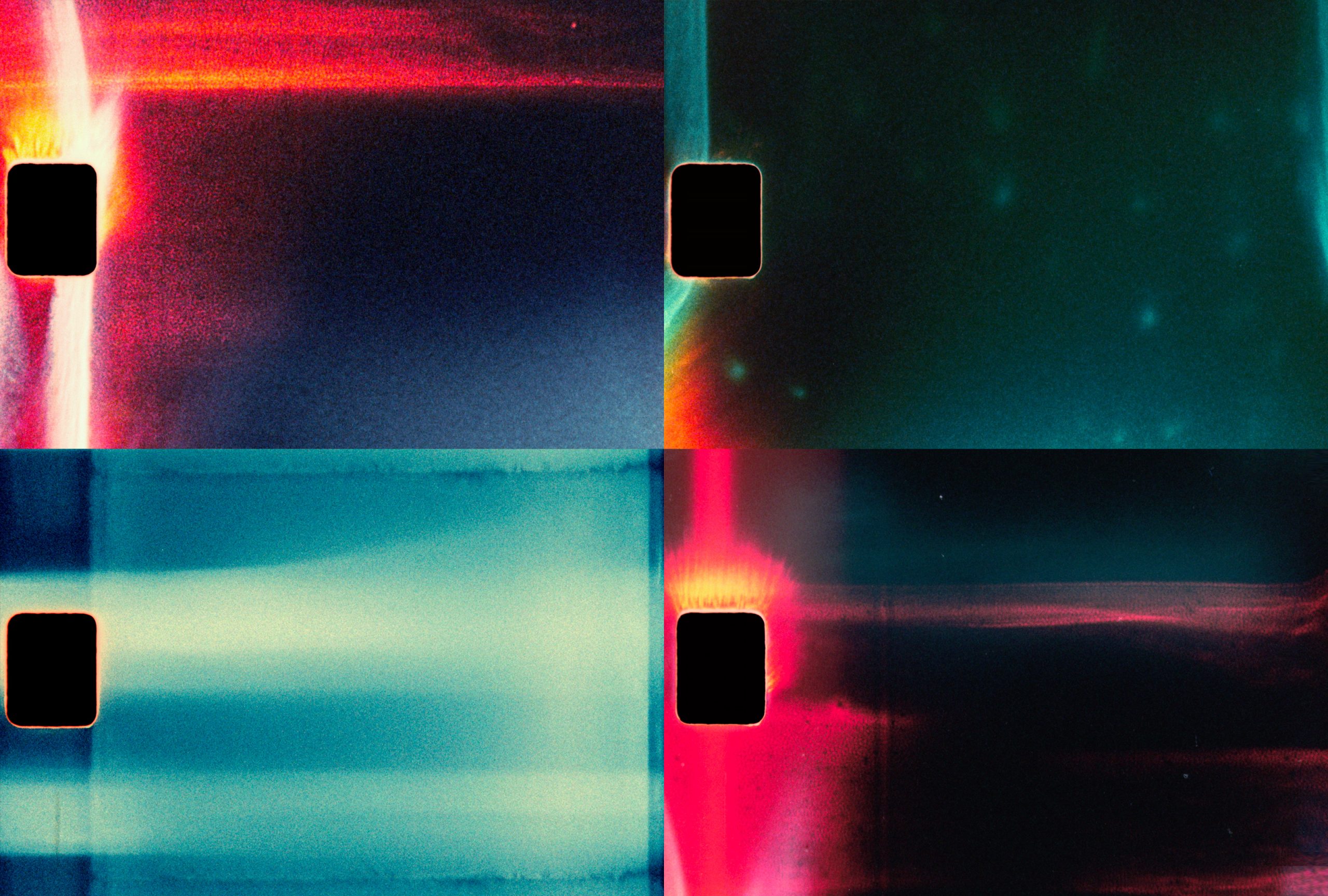
The stock video used for our demos are generally taken from Pexels or Artgrid and the music often comes from White Bat Audio or the Youtube audio library. Contact us for any questions.
